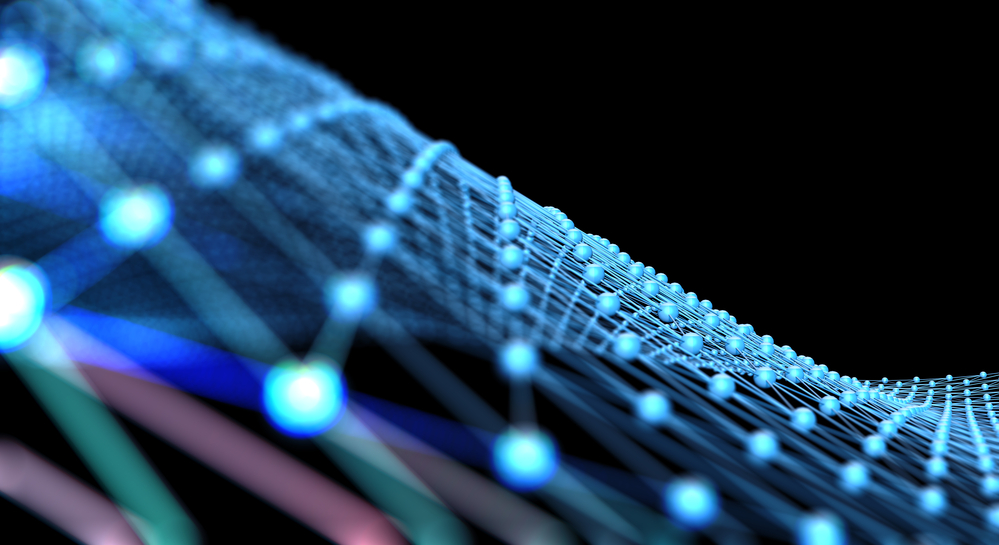A pervasive myth in pop culture states that humans only use 10% of their brain power. Although that’s a gross oversimplification of how our brains work, we’ve replicated some of that perceived inefficiency in our machines. For a long time, most physical computers could only run one operating system at a time, which didn’t use all the computer’s potential processing power. In the cloud era, this won’t work, and it has ushered in the age of hypervisors.
Hypervisors are closing the gap and allowing companies to leverage more of their processing power in the cloud. Let’s explore the key factors to consider when choosing a hypervisor for your organization and how that decision fits into your cloud strategy.
See also: Top 22 Cloud Database Vendors
What is a hypervisor?
Hypervisors, also known as virtual machine monitors (VMM), have become a crucial component of modern computing infrastructure. These “software layers” allow multiple virtual machines (VMs) to share a single physical server or host machine.
A hypervisor creates a virtualized environment on top of the physical hardware, allowing multiple operating systems and applications to run simultaneously on a single server. Each VM is isolated from the others, with its own virtual CPU, memory, disk space, and network interface. The hypervisor provides a layer of abstraction between the VMs and the underlying hardware. This separation provides security and isolation between different VMs.
There are two main types of hypervisors:
- A Type 1 hypervisor, or a bare-metal hypervisor, runs directly on the host machine’s hardware and provides direct access to the physical resources. They directly control the hardware resources, such as CPU, memory, and storage, and do not require an underlying operating system to function. Examples of Type 1 hypervisors include VMware ESXi, Microsoft Hyper-V, and Xen.
- A Type 2 hypervisor, also known as a hosted hypervisor, runs on top of a host operating system and provides a virtualized environment for the guest operating systems. They provide a layer of abstraction between the guest operating systems and the hardware resources. Examples of Type 2 hypervisors include Oracle VirtualBox and VMware Workstation.
Why are hypervisors essential to a company’s cloud strategy?
With the advent of cloud computing, hypervisors have become even more critical. Cloud service providers can efficiently allocate cloud resources and provide scalable, flexible, and secure cloud services to their customers. They’re responsible for virtualized environments for cloud computing services such as Infrastructure as a Service (IaaS), Platform as a Service (PaaS), and Software as a Service (SaaS).
Hypervisors are essential to cloud strategy for five critical reasons:
- Resource utilization: Hypervisors enable the efficient use of physical resources by allowing multiple virtual machines to share a single physical server. This reduces the number of physical servers required to host a given workload, resulting in lower costs and more efficient use of resources.
- Scalability: Hypervisors enable easy scaling of resources, such as CPU, memory, and storage, for virtual machines. This allows cloud service providers to quickly and easily provision resources as needed to meet customer demand.
- Flexibility: The layer of abstraction between the virtual machines and the physical hardware enables greater flexibility in deploying and managing virtualized workloads.
- Security: Isolation between different virtual machines enhances security by preventing one virtual machine from accessing or interfering with another virtual machine.
- Maintenance: Hypervisors enable companies or cloud service providers to maintain and update individual virtual machines without affecting other virtual machines or the underlying physical hardware.
Without hypervisors, cloud service providers would struggle to meet the demands of their customers. Hypervisors are now a critical tool to provide reliable and efficient cloud services. Companies themselves would also struggle to access the full potential of the cloud without them.
What hypervisors are available on the market today?
Companies can choose from quite a few hypervisor options, including:
- VMware ESXi: This is a Type 1 hypervisor developed by VMware and is widely used in enterprise environments.
- Microsoft Hyper-V: This is a Type 1 hypervisor developed by Microsoft and included in Windows Server. It supports both Windows and Linux virtual machines.
- KVM: This is a Type 1 hypervisor that is integrated with the Linux kernel and supports both Windows and Linux virtual machines. It is open-source and widely used in Linux-based cloud environments and Google Cloud.
- Xen: This is a Type 1 hypervisor that is open-source and supports both paravirtualization and hardware-assisted virtualization.
- Oracle VM: This is a Type 1 hypervisor developed by Oracle and is based on Xen. It supports both Oracle and non-Oracle workloads.
- Proxmox VE: This Type 1 hypervisor based on KVM and LXC supports virtual machines and containers.
- Nitro hypervisor: Amazon built a custom Type 1 hypervisor optimized for the AWS cloud environment.
These are just a few examples of the hypervisors available in the market. Ultimately, he choice of hypervisor will depend on the organization’s specific requirements and use cases. Ideally, a company focuses on both the hypervisor and the cloud provider when building a cloud infrastructure. The hypervisor should be evaluated for its performance, management, security, and compatibility with the company’s existing infrastructure and applications. Organizations should also assess the cloud provider’s reliability, scalability, security, support, and cost.
A checklist for evaluating a hypervisor
Choosing a hypervisor can be a complex decision for a company as there are various factors to consider. Here is a checklist that a company can use to evaluate and choose a hypervisor:
- Compatibility: Is the hypervisor compatible with the company’s existing infrastructure, applications, and operating systems?
- Cost: Evaluate the cost of the hypervisor, including licensing fees, support costs, and hardware requirements.
- Performance: Does the hypervisor have the ability to scale, support multiple workloads, and handle resource-intensive applications?
- Management: What are its ease of use, management interfaces, and automation features?
- Security: Can it isolate workloads, provide secure access control, and protect against vulnerabilities and attacks through the company’s existing infrastructure?
- Availability: Can the chosen hypervisor provide high availability, disaster recovery, and backup and restore capabilities?
- Support: What are the support and maintenance services offered by the hypervisor vendor, including technical support, training, and documentation?
- Community: Does the hypervisor have active community support? Think user groups, forums, and third-party tools and plugins.
- Vendor stability: Carefully evaluate the strength and reputation of the hypervisor vendor. What is the vendor’s financial stability, current market share, and industry recognition?
- Future roadmap: What is the future roadmap of the hypervisor vendor (plans for new features, updates, and support for emerging technologies)?
By using this checklist, a company can evaluate and choose a hypervisor that meets its specific requirements and enables it to achieve its virtualization and cloud computing goals.
Understanding hypervisors will help companies choose the right cloud infrastructure
Hypervisors have revolutionized the way organizations manage their cloud workloads. As the demand for virtualization and cloud computing grows, hypervisors will play a critical role in enabling efficient and secure computing infrastructure. Understanding the different types of hypervisors available and evaluating their features and benefits is crucial when choosing the right hypervisor—and ultimately the right cloud provider—for your organization’s needs.

Elizabeth Wallace is a Nashville-based freelance writer with a soft spot for data science and AI and a background in linguistics. She spent 13 years teaching language in higher ed and now helps startups and other organizations explain – clearly – what it is they do.